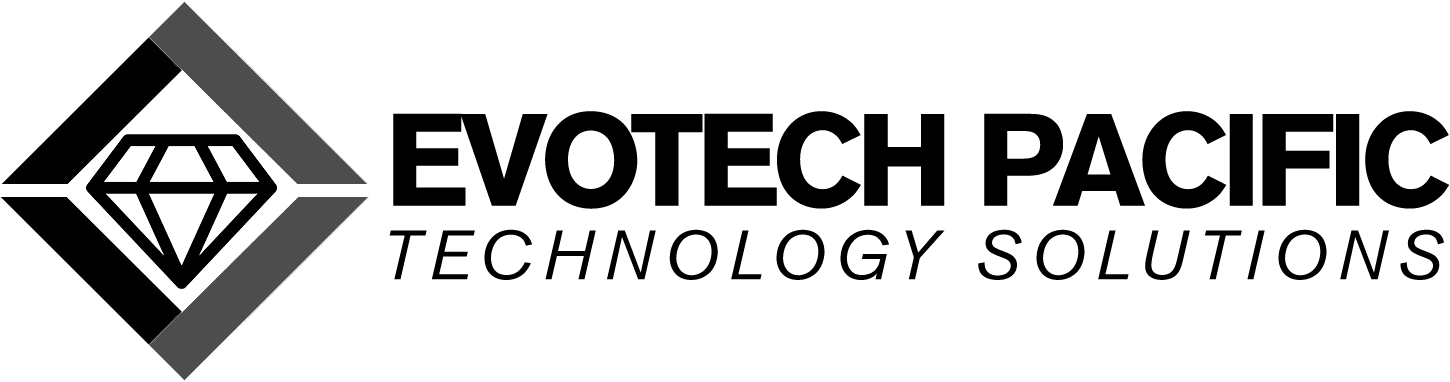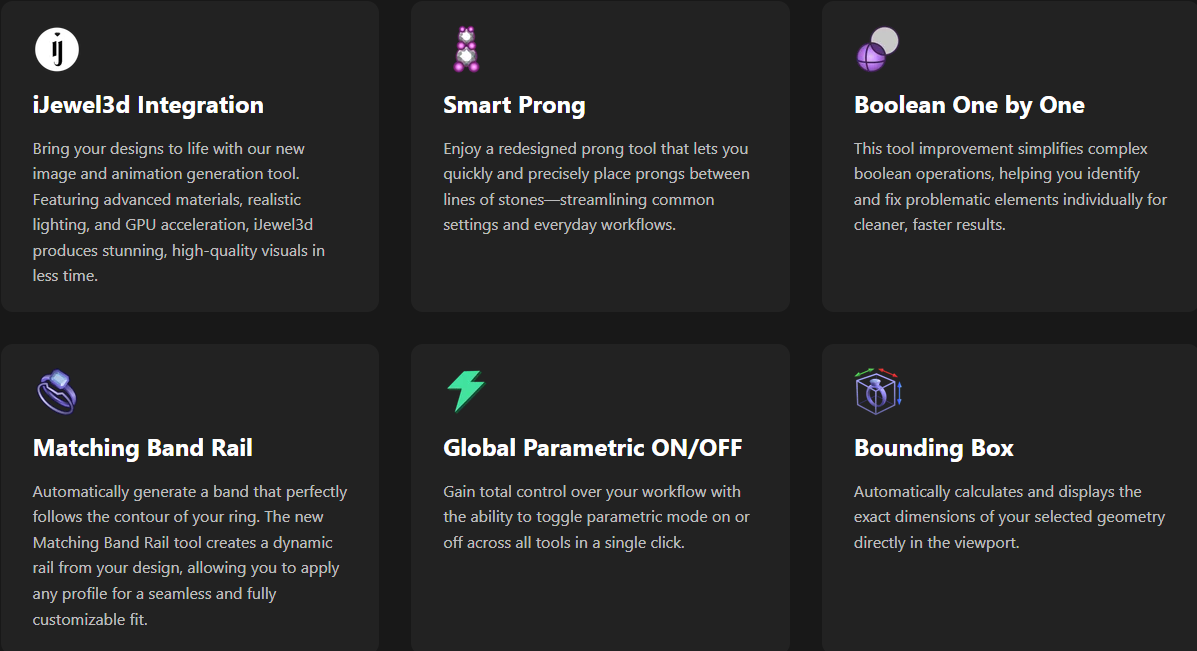From the developers of Matrix, the new MatrixGold is the most effective jewellery design software on the market. Design your completely custom pieces in MatrixGold, then printing and casting are simple.
Products
-
New Licences
This Licence is available for jewellers/designers who are new to the Gemvision family.
-
Transition Licences
This option is available for jewellers/designers who have previously owned licence of Matrix V7 – V9.
-
Upgrades
This option is available for jewellers/designers who currently own a licence of MatrixGold and wish to upgrade to the latest version of MatrixGold.
The most complete 3D CAD tool for smart designers
MatrixGold adds value to your jewellery designs with every click.
Accurate
Create your 3D jewellery designs with high precision and exact measurements using our dynamic jewellery builders.
Smart
Create as many designs variations as you want from a single model using MatrixGold's Dynamic Commands. Work smarter, not harder!
flexible
Boost productivity, and be more efficient working with MatrixGold's Parametric Engine. Modify your design at any stage without losing the model's history.
Advanced rendering engine
Our Render Studio contains a wide range of tools and features that allows you to achieve photo-realistic images or create a sequence of individual frames using 3D animation.
Intuitive
Create your workspace customizing the interface at your convenience, and build your own parametric custom tools to work at your leisure.
manufacturing
Get your designs ready for printing and casting estimating the right price with just a few clicks. MatrixGold includes gems mapping, material list, tech report and option to create your own materials.
Training & Support
-
Evotech Pacific’s MatrixGold in-person primary course is an intensive 2-day course that has been designed for users who are new to the world of CAD – in particular MatrixGold. In this training you will gain a solid foundation to build on and demonstrate dynamic workflows using the new MatrixGold interface.
Duration: 2-Days
Location: Suite 28, 27-29 South Pine Road, Brendale QLD 4500
Evotech Pacific Support: Not Included - One-On-One Training & Support Available To Purchase Separately
Gemvision Support & Online Academy: Available To Purchase Separately - 12-Months Access To Gemvision Online MatrixGold Academy & Gemvision Tech Support Available Via Email
Secure Training Here or Contact Us for upcoming training dates.
-
Evotech Pacific’s online primary training course provides all the same content as the in-person MatrixGold primary course which you can learn at your own pace and refer back to.
Access: 12-Months
Evotech Pacific Support: Not Included - One-On-One Training & Support Available To Purchase Separately
Gemvision Support & Online Academy: Available To Purchase Separately - 12-Months Access To Gemvision Online MatrixGold Academy & Gemvision Tech Support Available Via Email
-
The Evotech Pacific online academy provides access to a range of ever growing video tutorials for MatrixGold.
Access: 1-Week
Evotech Pacific Support: Not Included - One-On-One Training & Support Available To Purchase Separately
Gemvision Support & Online Academy: Available To Purchase Separately - 12-Months Access To Gemvision Online MatrixGold Academy & Gemvision Tech Support Available Via Email
-
The Evotech Pacific online design community is a forum where you can post questions and other jewellers and designers in the community can help provide advice and support.
Access: Unlimited
Evotech Pacific Support: Not Included - One-On-One Training & Support Available To Purchase Separately
Gemvision Support & Online Academy: Available To Purchase Separately - 12-Months Access To Gemvision Online MatrixGold Academy & Gemvision Tech Support Available Via Email
-
This option of training is perfect if you have already completed the MatrixGold Primary training or you have good foundational skills already and would like assistance with a specific design or would like to learn how to use a new tool.
-
Has your first year of MatrixGold support expired? You can purchase support here. This style of support does not require remote access however, it does require you to
email through your support question or file and Anthony will respond with answers to your question via email or will create a Youtube video specifically for your question to assist you in learning how to answer your problem.
THE MOST POPULAR JEWELLERY DESIGN SOFTWARE IN THE WORLD
Tools fully focused in jewellery
Being jewellers ourselves, we understand the need for software which approaches design from a bench jeweller's mindset. That is why we've created an updated CAD software with tools that are fully focused on jewellery creation.
We have made it easy to create gems, shanks, settings, renders, and more, helping you design as efficiently as possible.
Parametric History
A major strength MatrixGold offers is its use of parametric history. This new feature is the power behind the scenes, keeping track of all your steps in the design process, and allowing changes at any phase. The availability of this history means redesign or adjustment time can be cut down to seconds.
There is no longer any need to rebuild from scratch!
Intuitive UI
From the moment you start designing in MatrixGold, you will appreciate the accessibility of your complete jewelry-building toolset.
The software's intuitive interface helps jewelers quickly learn to create. With a fully customizable UI, MatrixGold allows for complete freedom to arrange your ideal workspace.
Content Manager
Although MatrixGold is great for designing from a blank slate, we also made things easy for those who prefer working from pre-built parts. Simply select a base design from our Collections. Then make changes to suit your customer's needs.
Clayoo, Organic 3D Modeling
If organic designs are your signature, MatrixGold's Clayoo is the instrument for you.
Clayoo gives jewelers the tools to build beautifully and uniquely structured custom designs. Animals, flowers, patterns, reliefs — you name it — are not match for Clayoo.
system requirements
To find out more about the recommend technical specifications for MatrixGold® read more below or feel free to send us an enquiry!
Evotech Pacific is proud to be an authorised dealer of Gemvision, a global leader in innovative jewellery design technology. As an official partner, we provide exclusive access to industry-leading tools like MatrixGold and CounterSketch International, empowering jewellers with the precision, efficiency, and creativity needed to bring custom designs to life. Whether you're expanding your CAD capabilities or elevating your client experience, Evotech Pacific offers trusted expertise and dedicated support to help you make the most of Gemvision’s powerful solutions.
release Notes
MatrixGold 3.11: The Agility Update
Stunning Visualization. Smarter Workflow. Dynamic Adaptation.
This update introduces a collection of powerful tools and enhancements designed to make every step of your design process easier, smarter, and visually captivating. Whether you’re creating intricate settings, optimizing workflows, or showcasing realistic visuals, this update gives you the flexibility and control to bring your vision to life effortlessly.
What’s New in MatrixGold 3.11?
Stunning JewelLEry VisualiSation in Seconds with iJewel3d
The new iJewel3d integration empowers designers to create high-quality images and animations directly within MatrixGold.
As a MatrixGold 3 user, you gain access to iJewel3d extended features at no additional cost, including a library of over 130 materials, gems, and environments. From a wide range of metals and gemstones to advanced lighting presets, every asset is optimized to help you showcase your designs with exceptional realism—in just seconds.