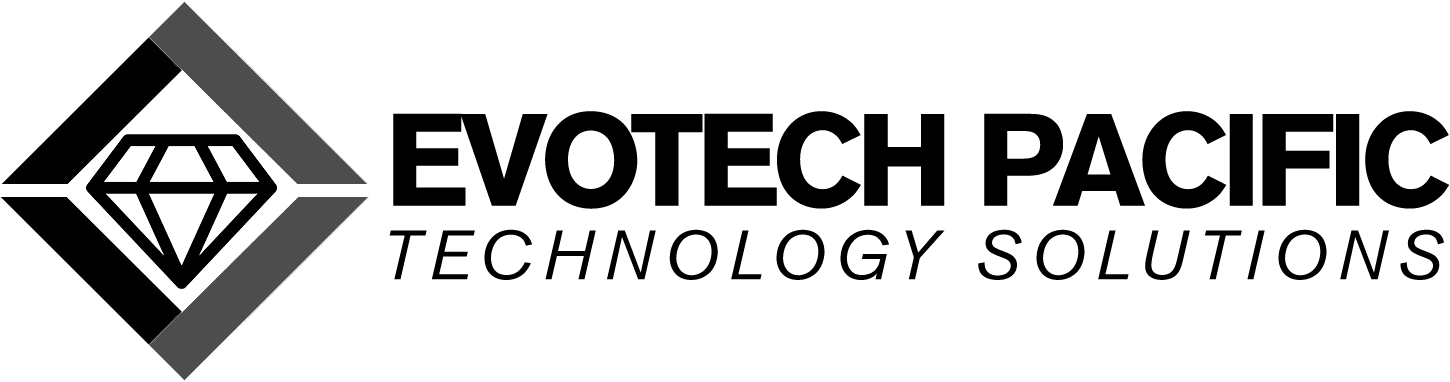RHINOceroS®
DESIGN, MODEL, PRESENT, ANALYsE, REALISE…
New in Rhino 8
Rhino 8 brings new modelling tools like ShrinkWrap, a huge speed boost for Mac users, SubD Creases, PushPull workflows, better drafting tools, a more customisable User Interface, a faster Render engine, new Grasshopper data types, and much more.
ShrinkWrap: Turn Garbage To Gold
ShrinkWrap creates a watertight mesh around open or closed meshes, NURBS geometry, SubD, and point clouds: ideal for creating meshes for 3D printing.
Built for Mac
Rhino for Mac is faster than ever, running natively on both Apple Silicon and Intel Macs, and using the Apple Metal display technology. We’ve also brought the User-Interface on Mac closer to its Windows sibling…
Built for Mac: Metal
Blazingly fast 3D drawing, a massive speed boost for Mac users.
Window Layouts
Customize, save, share, and restore your favourite interface layouts.
layer manager
A complete rewrite, on Windows and Mac, including all new features.
SubD Creases
SubD Creases create a feature between a smooth and a sharp edge, without adding complexity to the SubD control net, great for making fillet-like features.
Modelling: Simplified
Rhino 8 unlocks new modelling workflows — like PushPull — and adds intuitive new features to the Gumball, Automatic CPlanes, and more…
Auto CPlanes
Smarter CPlanes automatically align to eligible selections.
Gumball
The move, scale, rotate widget gets new grips for extending and extruding.
Pushpull
Grab a face and push or pull it, extruding or extending.
Inset
New Options and support for Surfaces and Polysurface Faces.
Clipping and Sectioning
Rhino 8 introduces a number of clipping and sectioning enhancements to help support various drafting and fabrication workflows…
Section Styles
Use Section Styles to create section details of your model.
Selective clipping
Selective clipping and viewing depth.
Dynamic Vector drawings
Create dynamic vector drawings of clipping sections.
clipped views
Use Clipping Planes Views in 2D Layouts.
sectioning for fabrication
Extract section curves and slices for fabrication.
Presentation
In Rhino 8, we’ve updated the Cycles Render engine, smoothed out the UV Workflow, improved our procedural textures, added a display mode, and more…
Rendering: Fast Feedback
REndering: fast feedback
We’ve updated the Cycles engine for faster, GPU-accelerated raytracing.
We’ve updated the Cycles engine for faster, GPU-accelerated raytracing.
uv mapping
UV Mapping has been improved with a floating UV Editor, new unwrapping …
procedural textures
Native, per-pixel procedural textures in raytraced and rendered modes.
Monochrome
A clean, minimal Display Mode, perfect for showcasing architectural work.
Improved rendering ui
More compact, efficient, and interactive management and editing.
Grasshopper: Rhino Data Types
Rhino Data Types allow you to bake geometry with custom attributes, import more file formats, control blocks, use native materials in the display pipeline, create hatches and annotations, and many other expanded workflows…
Grasshopper: Object Attributes
Manage Rhino object attributes directly from Grasshopper.
Grasshopper: Annotations
Define the look of annotations in Grasshopper.
Grasshopper: Blocks
Create block definitions and instances in Grasshopper.
Grasshopper: Live Baking
Live update existing Rhino objects from Grasshopper.
Grasshopper: UserText
Add user text to Rhino objects.
Rhino Refined
We’ve fixed hundreds of bugs, but we’ve also added new Linetypes, improved Mesh Booleans, enhanced our surface editing tools, and more…
Linetypes
Linetypes in Rhino 8 can draw stylized curves with both width and taper.
RefitTrim
Take control of structure and continuity for well-made surface models.
Surface Fillets
FilletSrf has a new UI with dynamic radius previews.
window layouts
Customize, save, share, and restore your favourite interface layouts.
supported file formats
Now supporting USD export, glTF, E57 in Rhino for Mac, Dynamic Blocks in …
SectionTools Integrated
Dynamic 3D Sectioning and 2D Drawings.
Reflected Ceiling Plans
A reflected parallel projection viewport mode, perfect for RCPs.
Blocks
The Block Manager is now more flexible and powerful.
Mesh Booleans
Completely rewritten and more reliable Mesh Booleans.
offset
Offset can now create multiple closed regions.
Development Platform
Rhino 8 brings a new code editor, support for CPython and .NET 7, major improvements to our free SDKs, with API refinements, and some major new features that broaden and deepen the foundations of the geometry development platform…
scripting
Entirely new editor for Python 3 and C#, in Rhino and Grasshopper.
Code-Driven File IO
Read/write any format that Rhino supports entirely through code.
rhino3dm Rendering Assets
Read and write rendering assets from openNURBS or rhino3dm.
Universal app
Rhino for Mac runs natively on Apple Silicon and Intel Macs.
.NET 7
Target Microsoft .NET 7 on both Windows and Rhino for Mac.
RhinoCommon
New APIs for Shrinkwrap, Flair, Code-Driven File IO, and more…
And More
Looking for a complete list of new commands? If you’re not seeing what you’re looking for above, please check out the documentation’s New in Rhino 8 for a complete list…as well as new command options.
Purchasing
-
Rhino 8 brings new modelling tools like ShrinkWrap, a huge speed boost for Mac users, SubD Creases, PushPull workflows, better drafting tools, a more customizable User Interface, a faster Render engine, new Grasshopper data types, and much more.
Price: $995.00 USD
-
This option is available for jewellers/designers who currently own a COMMERCIAL licence of Rhino and wish to upgrade to the latest version of Rhino V8.
In order to be eligible for this special price, you must supply us with your existing Commercial Rhino licence beginning with RH in your enquiry.
Price: $595.00 USD